Some of you may have noticed that I recently put reaction buttons on the bottom of my posts. These buttons are a nice way for people to quickly give feedback without having to actually write anything. On my non-quilting blog they get used quite a bit, and it's nice to know that people read the posts. (Beware though - the blogger has no idea who clicks the buttons. So if readers want feedback or want to try and expand their own readership, comments should still be written.)
Do you want the buttons? Here's how to put them on. (You might want to click on some of the pictures to enlarge.)
1) Click the design link on your blog.
2) Click the layout link on the left side of the screen.
3) On the "Blog Posts" area, click edit.
4) A pop-up window will appear. Check the Reactions box. Click edit if you want to change the reactions.
5) Put in your reactions, separated by commas. Click save.
6) Enjoy!
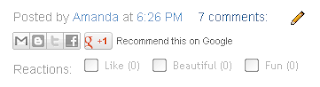






Thank you for posting this. I may try it
ReplyDeleteThanks for the suggestion. I just added them!
ReplyDelete